Product Advantages:
——
1.Self-developed 3DOS-H software, easy to operate, accurate and stable edge finding;
2.Product auto focus, auto dimming;
3.Element slideshow function for easy modification and validation;
4.Product feature positioning function, any placement can be measured;
5.Light source adjustment can be controlled by knob and software, which is convenient and quick;
6.The specific position of the workpiece to be measured can be found through the image arrow guide, and the edge can be found automatically;
Software Introduction:
——
The 3DOS-H software developed by POMEAS is able to realize the measurement needs of dimensions, and for the actual use of users, it has added trial functions such as auto-dimming/focusing, feature positioning, etc., so that users can learn how to use it quickly and improve the efficiency of measurement.
Software Interface:
——
3DOS-H System Feature:
——
Powerful surface light algorithms .Fully automated edge finding.Accurate fitting elements, for complex edge features, provides a variety of edge-finding auxiliary tools, greatly improving work efficiency and reducing the difficulty of measurement.
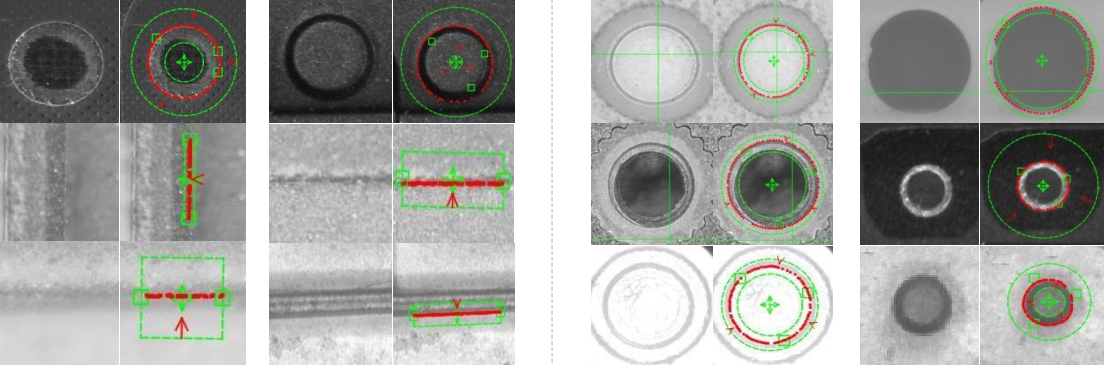
Auto Dimming Auto-focus
With the automatic dimming function, It can be used when the Z axis is an automatic axis,
one button can adjust the bottom light to a suitable state within 1 second and the feature can be focused to the best state
within 2~5s by pressing the button at different magnifications.
Feature Positioning Element Slideshow
Product features can be positioned, and subsequent measurements can be made accurately The elements constructed after the program runs can be confirmed
no matter how the product is placed in the field of view. and modified through the slide function, which is fast and convenient.
Light Adjustment Arrow Guide
Light source adjustment can be controlled by knob and software, which is convenient and quick; The specific position of the workpiece to be measured can be found through the image arrow guide, and the edge will be automatically found after reaching the approximate position,
and the movement error arrow will be displayed in red.


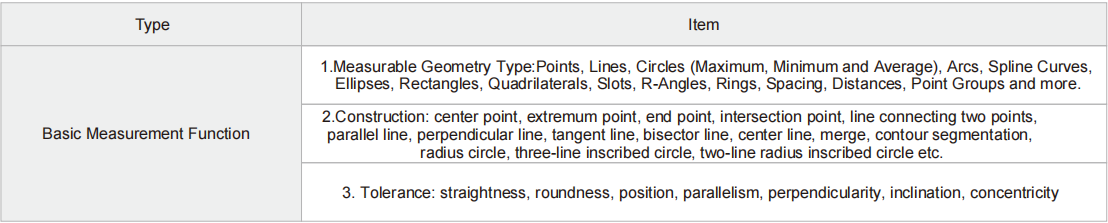
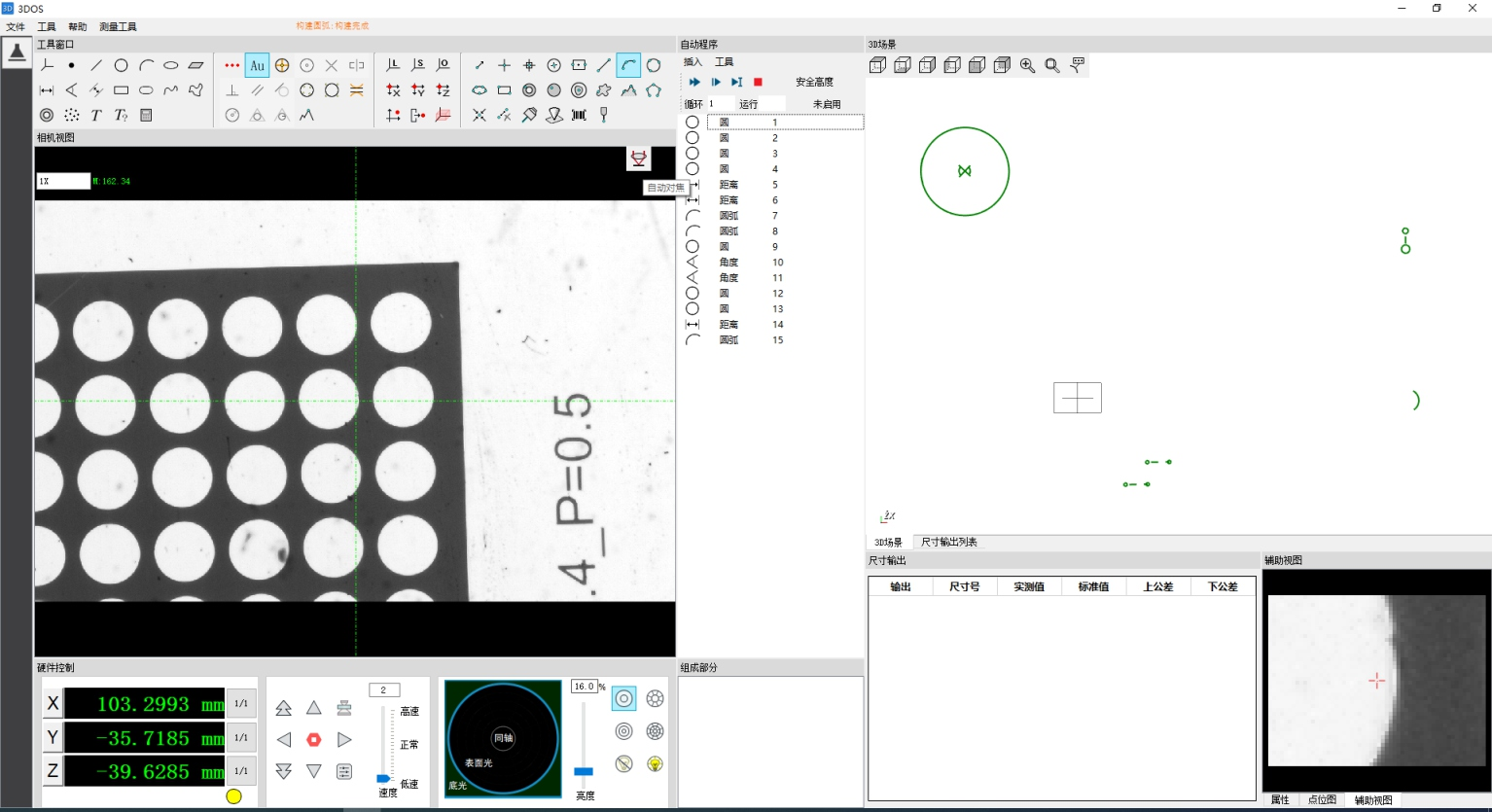
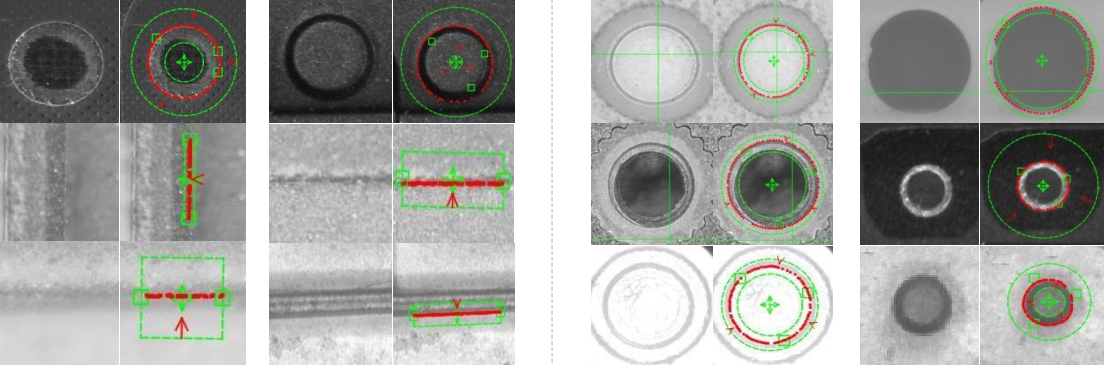
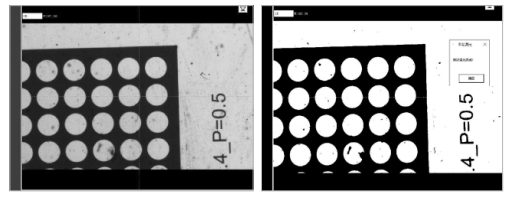

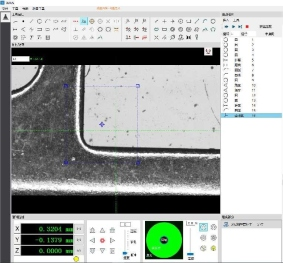
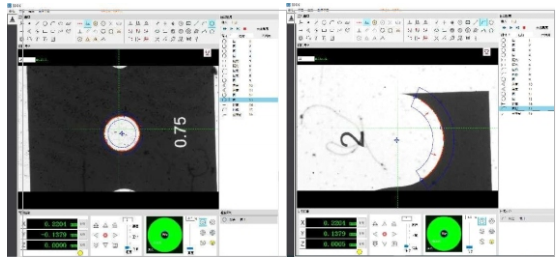

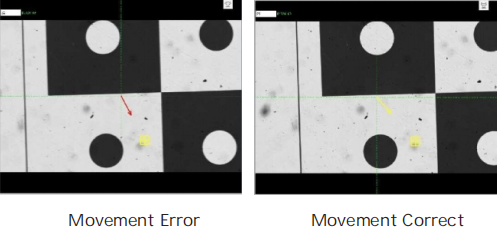



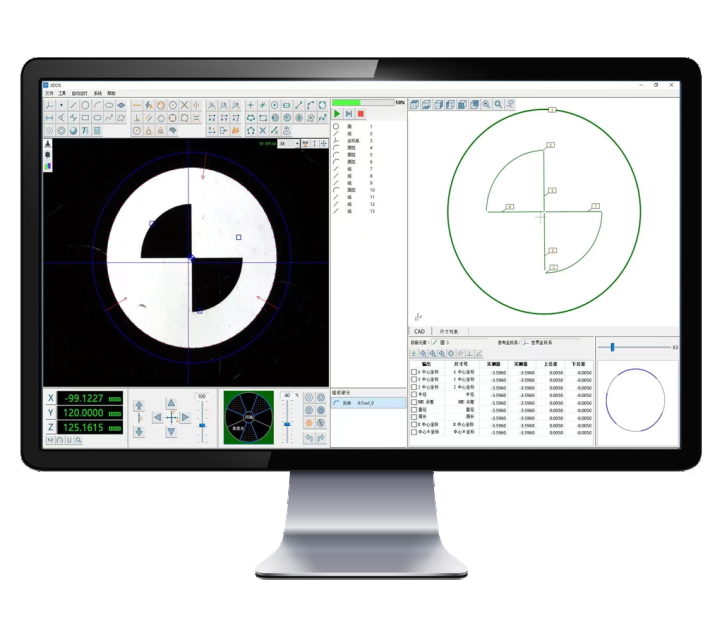
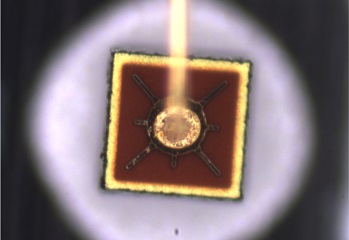

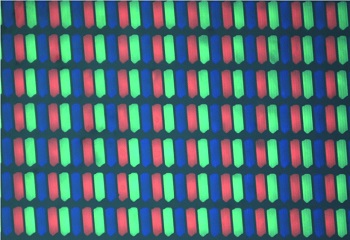


 ASK POMEAS
ASK POMEAS  PRICE INQUIRY
PRICE INQUIRY  REQUEST DEMO/TEST
REQUEST DEMO/TEST  FREE TRIAL UNIT
FREE TRIAL UNIT  ACCURATE SELECTION
ACCURATE SELECTION  ADDRESS
ADDRESS Tel:+ 86-0769-2266 0867
Tel:+ 86-0769-2266 0867 Fax:+ 86-0769-2266 0867
Fax:+ 86-0769-2266 0867 E-mail:marketing@pomeas.com
E-mail:marketing@pomeas.com
